Quick Start¶
Virtual Environment¶
Create and activate virtual environment:
mkdir envs
virtualenv envs/ximpia-env
source envs/ximpia-env/bin/activate
Installation¶
Using pip:
pip install ximpia
This will install ximpia and required packages:
- Grappelli
- Filebrowser
- South
Go to https://github.com/Ximpia/ximpia/ if you need to download a package or clone the repo.
Upgrading¶
Using pip:
pip --upgrade install ximpia
Migrate Ximpia apps:
python manage.py migrate ximpia.xpcore ximpia.xpsite
Update site components:
python manage.py xpcomponents ximpia.xpsite
Setup Application¶
To start your application, type:
ximpia-app myproject.myapp
It will create folders and files needed for your application in ximpia. It will prompt for basic information like database connection user, admin name and password and locale.
Creates and registers your application home view.
Then you only need to go to directory for your project:
./manage.py runserver
And open your browser at http://127.0.0.1:8000/:
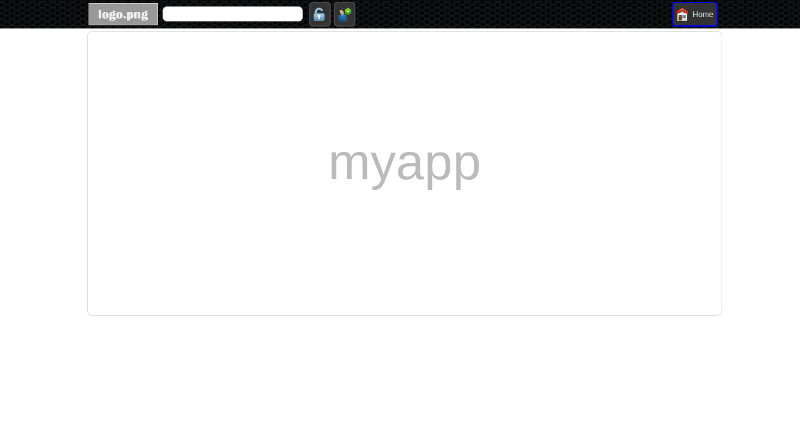
Customize your logo at myproject/myproject/myapp/static/images/logo.png.
You are set to start coding!