Ximpia¶
Installation & Setup¶
Server Side¶
You start by defining your views and actions in your services using forms as way to map database fields to visual objects:
class MyForm(XBaseForm):
_XP_FORM_ID = 'customer_detail'
[... your fields with db instances inyected ...]
errorMessages = HiddenField(initial=_jsf.buildMsgArray([_m, ['ERR_my_error_message']]))
okMessages = HiddenField(initial=_jsf.buildMsgArray([_m, ['success']]))
class MyService(CommonService):
@view(forms.MyForm)
def view_customer_detail(self):
# Logic to get customer detail...
Your data layer with common operations (can extend data operations):
class MyDAO(CommonDAO):
model = MyModel
And you register components to allow search, menu, workflow and other components consistency:
self._reg.registerView(__name__, serviceName='MyService', viewName='customer_detail', slug='customer-detail',
className=SiteService, method='view_customer_detail')
self._reg.registerTemplate(__name__, viewName='customer_detail', name='customer_detail')
Front-End¶
You define visual components as div elements in plain HTML5 template files:
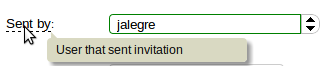
<div id="id_fromUser_comp" data-xp-type="select.plus"
data-xp="{ labelWidth: '100px',
info: true,
label: 'Sent by',
helpText: 'User that sent invitation'}" > </div>
This allows your web development to be plug&play: Simply define properties for your visual objects and paste into html5 templates.
Release Notes¶
Contributing¶
Best way to contribute is to help us with visual components already identified and under development or provide your own visual components to be included in our releases.
You can check our visual components at GitHub: Visual Components
To contribute send us a message https://ximpia.com/contact-us